7 Reasons:why cloud-based Simright (CAE simulation tool) will make you more productive and turbocharge your business
2018-05-04
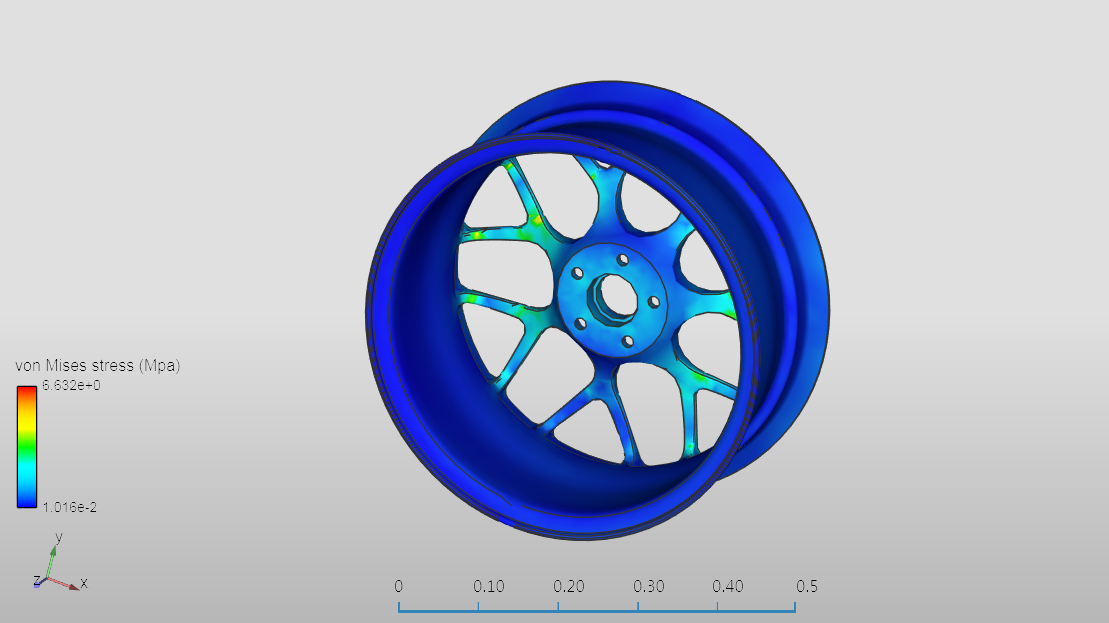
FE Simulation of a wheel hub in Simright
1.Low costs
If you are a cloud-based CAE simulation tool user, you can save a lot of costs associated with investments in infrastructure, hardware or other capital expenses.
In fact, professional CAD users were asked in a survey [4] to list down the things that annoy them the most when it comes to the traditional desktop-installed software. More than 60% have mentioned that the fees paid for licenses, maintenance and hardware is on the higher side and they were not happy with this. Especially small and medium sized businesses find it very difficult to afford the huge costs associated with the traditional desktop-based CAE software.
With dynamically changing business environments and globally fierce competition, it makes a lot of sense to use the cost advantages that cloud-based CAE platform Simright provides you.
Check out Simright’s pricing here
Want to know the best part?
With a monthly subscription model for your CAE software, financial planning and budgeting also becomes very easy. As there are no long-term financial commitments, the decision-making process would be simplified for the top management. This cannot be over emphasized further especially if you are a lean start-up or a small company. You can focus and channel your energies fully on product development rather than on petty issues that can be easily avoided.
2.User-friendliness
CAE software should be extremely user-friendly so that the users can start getting value out of it sooner. Companies or consultants with tight deadlines cannot spend a lot of time in learning the software till they reach a level where they can apply their knowledge in the CAE environment. The learning curve must not be steep. This is one of the key points emphasized by the developers of Simright. The end user is always kept in mind by the developers to ensure that the number of steps in setting up a simulation job with Simright is significantly lesser than that of other commercial software.
3.Save time
If you are reading this, then you might be aware of the hassles that come along during the installation or licensing of desktop-based CAE software. Now just think of this situation. You come up with an exciting design and are very eager to analyze and validate it. But owing to trivial problems like licensing or registration issues, you are asked to wait.
How bad and helpless does it feel? I know, most of us would have been in a comparable situation.
Luckily, you don’t have to wait anymore for such issues that affect your productivity. With the powerful CAE features of Simright readily available through your browser, your ideas can get realized quicker reducing the product development time further.
4.Flexibility
All traditional desktop-based CAE software have serious limitations when it comes to sharing and syncing data across teams or clients.
I am confident that you will be agree with me on this.
With Simright, you can work from anywhere. It’s as simple as that. You just need to have an internet connection. For technical consultants who travel to the client’s workplace, this can be a great advantage as he/she can directly present their results on-site from the browser or keep simulating on the cloud.
5.Company size doesn’t matter anymore – Technology is for all
If you are a small or medium sized company, you might be wondering: How can my company be technologically on par with the big and pioneer simulation companies.
Here’s the kicker.
With the advent of tools like Simright, everyone will have access to the same high-end technologies and processors. Its fair play, thanks to the cloud-based SaaS model. One can easily say that the cloud-based CAE solutions have democratized high end technology.
6.Software updates happening automatically
Version management and periodic update of the software is another attribute that significantly annoys the traditional desktop-based user. It further becomes complicated if all the project members are not using the same version.
Product managers know that these trivial issues affect the productivity of their team. 78% of the survey [4] respondents do not like the difficulties that are related with management of upgrades in CAD/CAE software. It gets even worse.
In the case of Simright, all the software updates happen automatically at the backend. So as an user, you can just focus on what you can control and be at your productive best. This has another crucial advantage too. All Simright users will be using the latest and most recently updated version unlike the traditional desktop-model where the version varies depends on the maintenance plan of the user.
If you are interested in knowing the specifics of the updated features, have a look at our website.
7.Make the best use of your teams worldwide
If you are a global player with your subject experts spread across different countries or continents, cloud-based Simright would make sharing results and collaboration across teams very easy. It is obvious that as the interactions increase, knowledge transfer happens at a quicker pace significantly reducing the development time.
Prototype validation through testing and simulation constitute a sizable portion of a company’s R&D expenses. With competition becoming very fierce and global, the economic and cloud-based CAE tool Simright will be your best friend and solution provider to make you an industry influencer.
Now do you want to know the best part?
With all the above super cool advantages, Simright is providing their CAE tools for free usage, provided their project remains public. To keep projects private, users will be able to rent Simulator and Toptimizer on a weekly, monthly or yearly basis.
That’ awesome right? What are you waiting for?
All you need is an internet connection and a Simright account to experience the power of cloud computing.
Go ahead and sign up now.
What Simright’s CAE Suite offers to make your business better?
- Simulator: A structural simulation solver for Von Mises stress, contours and deformations
- Toptimizer: A topology optimization tool
- Sim Viewer: A 3D CAE visualizer
- Converter: For Abaqus, NASTRAN, ANSYS, OptiStruct, LS-DYNA, STL, OBJ, OFF and PLY files
- Model Library: Where users can choose to share their models and simulations
~ Renganathan Sekar
References:
[2] https://www.onshape.com/cad-blog/move-to-cloud-cad
[3] http://techwireasia.com/2017/05/cloud-based-cae-software-transforming-design-engineering-industry/
[4] https://www.onshape.com/cad-blog/the-biggest-pains-of-traditional-cad

